- You can enter the seller page on our homepage jdclab.com.
- After entering the seller page, click on "Become a Seller."

- Click on "Register" a bottom of sign-in page.
- Fill in the simple information and verify the entered email address, then click "Register."

- Finally, enter your store information and click "Open Shop."
- After creating the store, we will contact you within three business days to complete the registration process. Once we verify your store, you can become a jewellery merchant on JDC LAB and start selling on our platform.
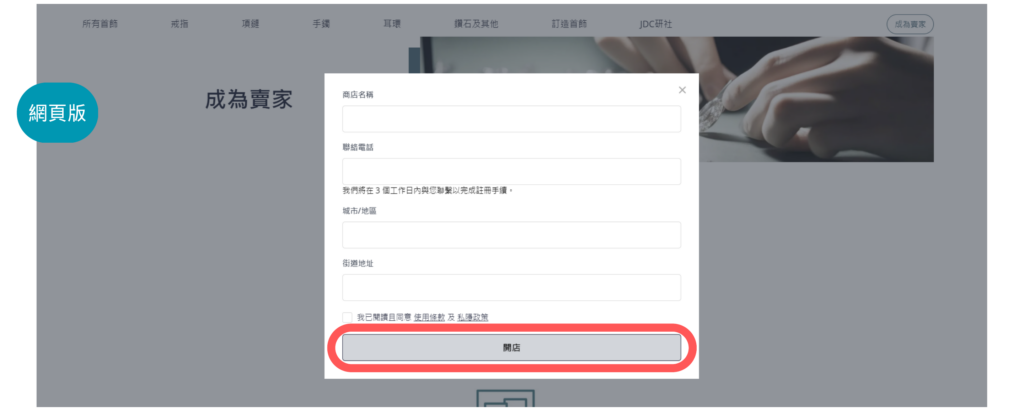
App
- First, download our mobile application.
- You can enter the login page from our homepage.
- Fill in the simple information and verify the entered email address, then click "Register."

- After successful registration, log in to the mobile application.
- In the "Menu" at the bottom of the mobile application, click on the "Member" function to enter the "Personal Center" page.
- Click on "Become a Seller."
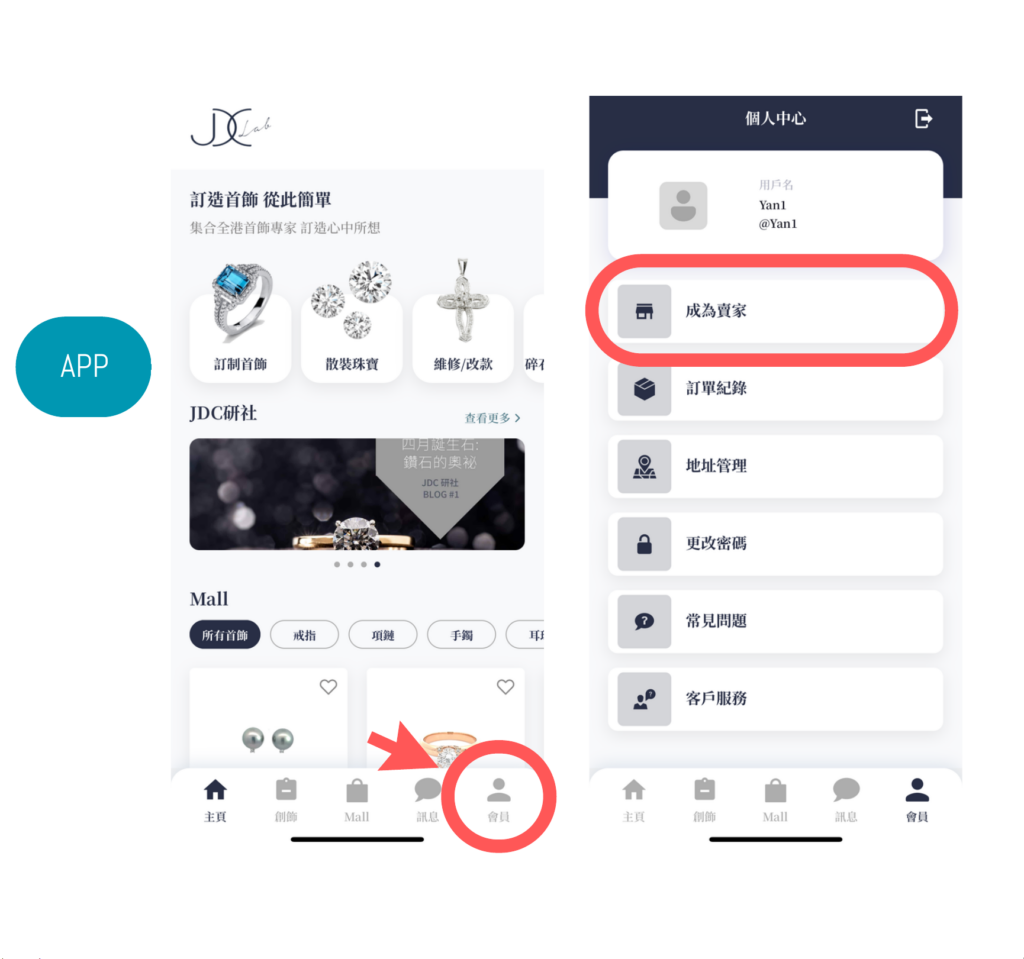
- Fill in simple information and then click "Register."
- We will contact you within three business days to complete the registration process. Once we verify your store, you can become a jewellery merchant on JDC LAB and start selling on our platform.
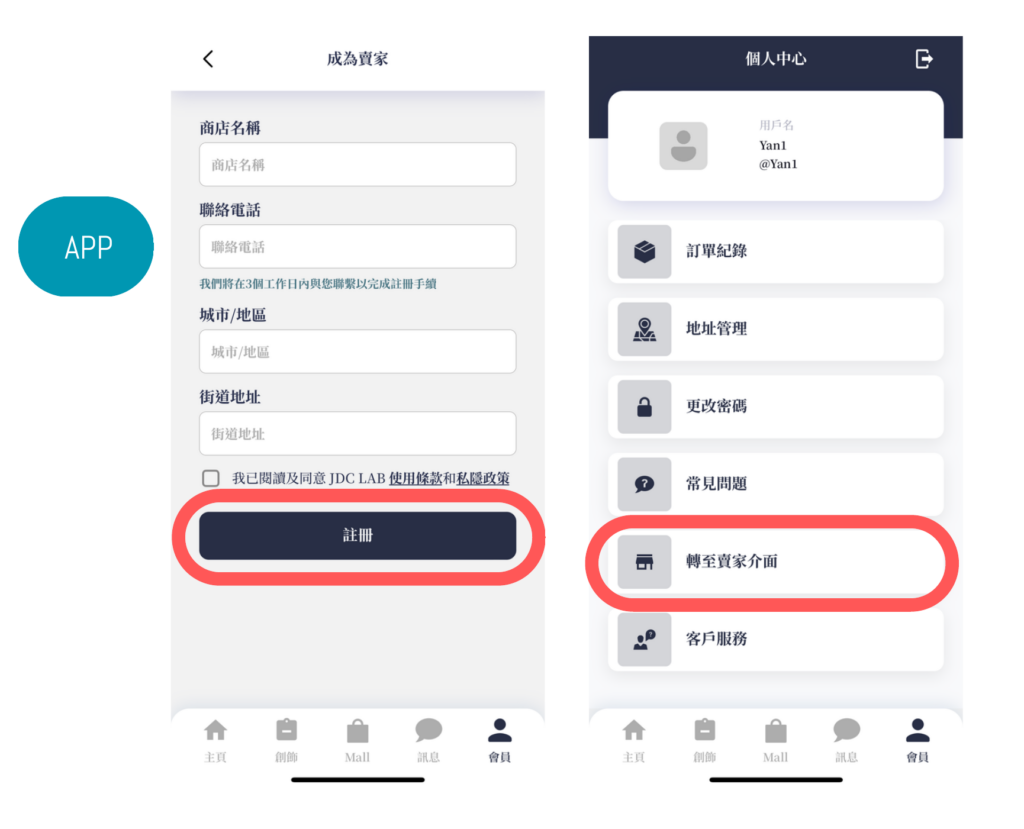
*During the verification of your store, we may require some store information, such as business registration certificates, store photos, etc.
