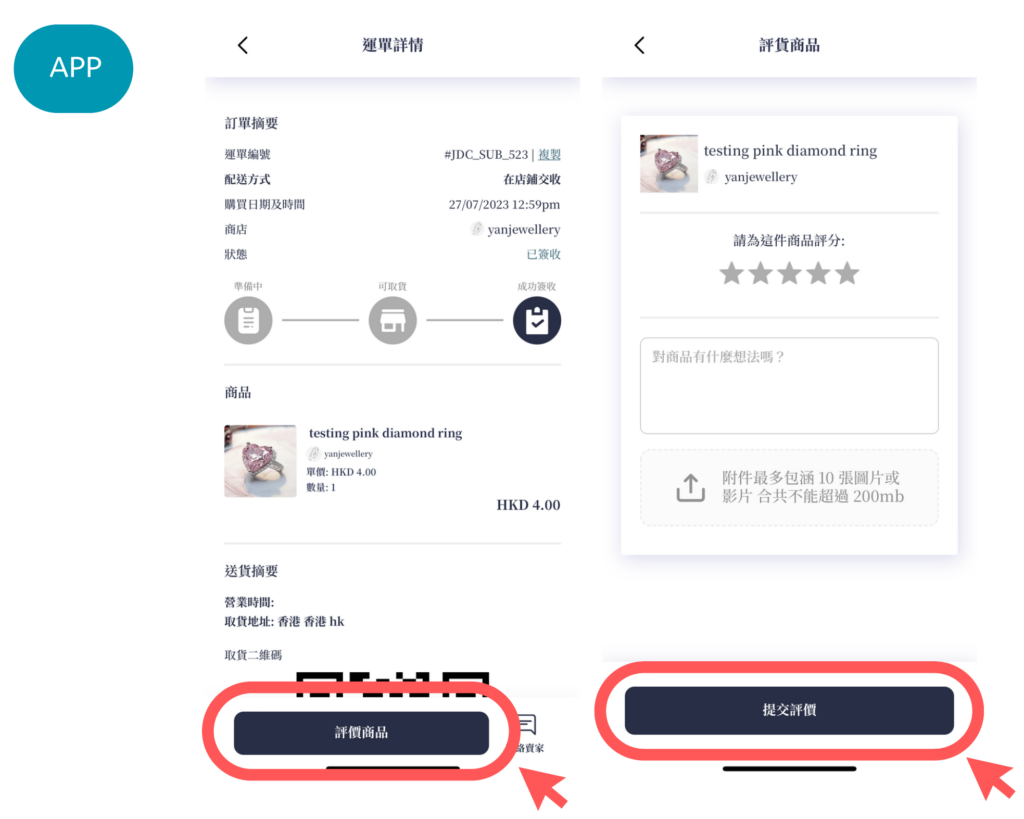- 在購買珠寶首飾後
- 點選首頁jdclab.com右上方的人像,然後點選「我的訂單」
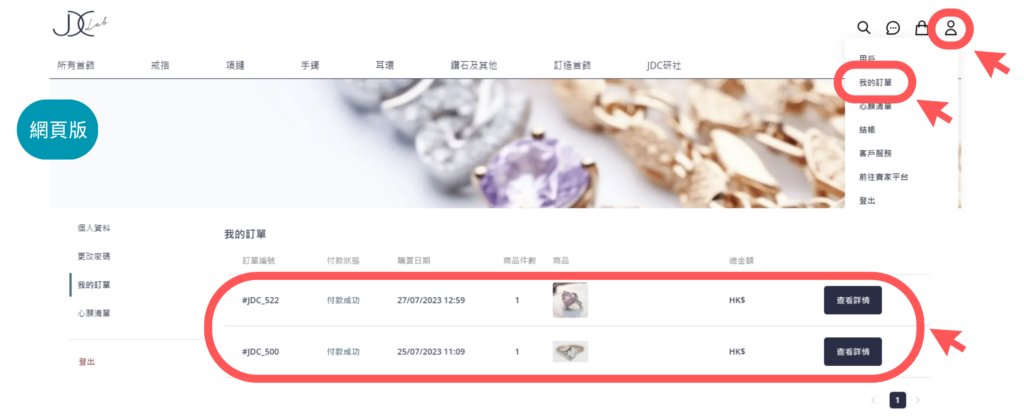
- Click on 'View Order' to the right of the new order

- 點選「評價商品」

- 點擊 ★ 即可為商品評分,亦可在下⽅⽅格內留下商品評價及附件,最後點選「提交」

- Log in to the JDC Lab mobile app
- 點選下上方的「會員」,然後點選「訂單紀錄」

- 揀選您想評價的訂單,點選「評價商品」
- 點擊 ★ 即可為商品評分,
- 亦可在下方方格內留下商品評價及附件
- 最後點選「提交評價」